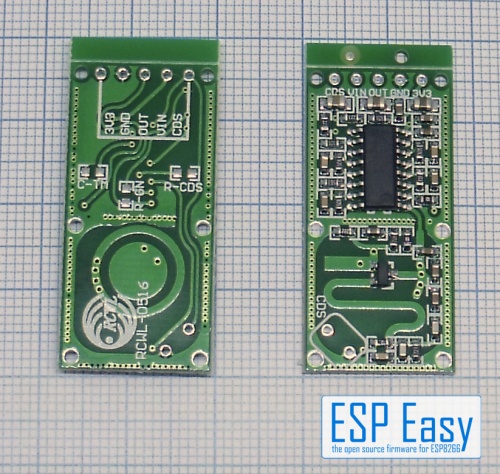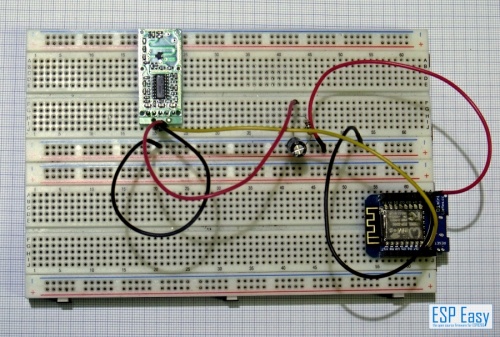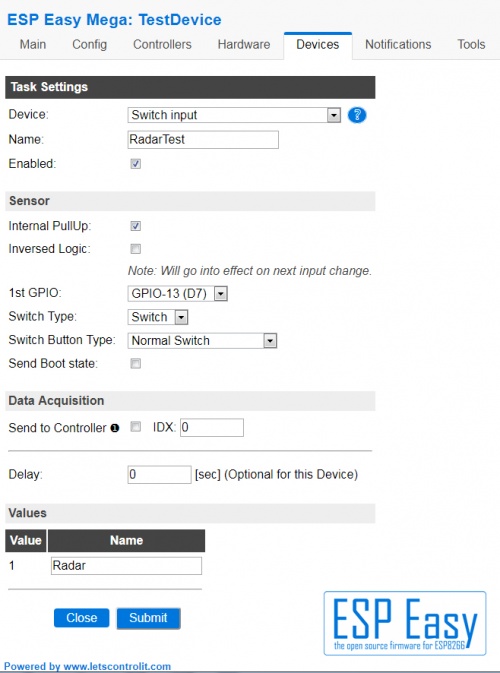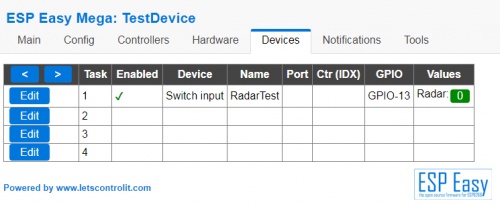RCWL-0516 Microwave Motion Sensor
Contents
Introduction
Similiar to PIR sensors a microwave sensor can be used to detect moving persons. The sensor works based on the same function as a radar, just smaller.
Difference between PIR and Microwave Sensor
The PIR uses infrared light to detect a moving temperature difference. Infrared light stops at the next wall so a PIR is limited to the room.
A microwave sensor uses very high frequency radio waves. It needs metal to stop it! Usual walls might not limit the detection. This can be an advantage, it can be a disadvantage too. Always remeber the sensor detects in a sphere with the sensor in the middle. A moving dog at the next floor might trigger it!
Warning!
This sensor uses microwaves! It might not be allowed using it in your country! It might interfere with other services like official radar systems. Be carefull!
Precautions =
The sensor runs on 5V...12V with a voltage regulation built in. The output works with TTL 3,3V level. Level shifting is not needed. It is not recommended to use the 3,3V input to supply 3,3V from the ESPEasy.
To avoid false positives you will have to take several precautions.
Use some aluminium foil to shield directions you don't want to get detected. Place the sensor carefully! A tree outside the wall you mounted the sensor to may move with the wind and produce false positives.
The power line should be filtered, at least with a 10 Ohm resistor and a 220µF electrolytic capacitor
Have a look at "Basics - Taming False Positives" [Link] for further information.
Hardware
For setting up follow the given schematics as shown in the pictures.
The sensor has no simple hardware settings. You may solder in an additional resistor for lower sensivity at the R-GN position. Without a resistor it is around 7m, with a 1MOhm resistor it is around 5m. The resistor is a "SMD 0603" sized type. You will need a very fine pencil shaped soldering tip and really calm hands for soldering...
At the "C-TM" position a capacitor can be placed to increase the trigger time. The default trigger time is about 2 seconds. A trigger time increasing is not recommended as this can be done by rules more comfortable.
ESPEasy
As these sensor gives a logical high/low signal they are connected as a switch.
Set up the ESPEasy task according to the screenshot. If you have chosen other GPIO pins set them accordingly.
The Device List should look like this afterwards: