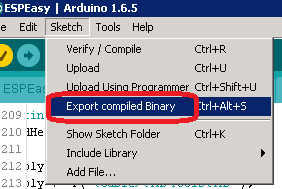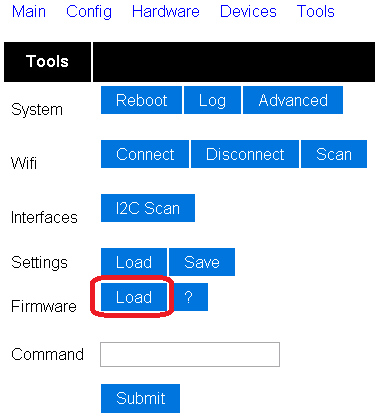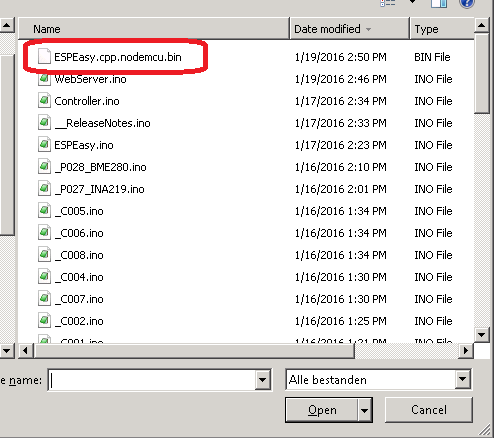Difference between revisions of "EasyOTA"
Jump to navigation
Jump to search
(Created page with "ESP Easy firmware can be upgraded using OTA (Over The Air). So instead of using the serial port and a direct connection to the ESP, you can use the Wifi connection to remote u...") |
|||
| Line 7: | Line 7: | ||
When the Arduino IDE has finished, locate your sketch folder (where the ESP Easy source files are located). | When the Arduino IDE has finished, locate your sketch folder (where the ESP Easy source files are located). | ||
| − | It should contain this file: | + | It should contain this file: ESPEasy.cpp.nodemcu.bin |
| − | + | ||
| + | From menu tools, select the firmware load button | ||
[[file:EasyOTA_2.png]] | [[file:EasyOTA_2.png]] | ||
| + | |||
| + | |||
| + | Locate the bin file: | ||
[[file:EasyOTA_3.png]] | [[file:EasyOTA_3.png]] | ||
| + | |||
| + | And | ||
[[file:EasyOTA_4.png]] | [[file:EasyOTA_4.png]] | ||
Revision as of 16:05, 19 January 2016
ESP Easy firmware can be upgraded using OTA (Over The Air). So instead of using the serial port and a direct connection to the ESP, you can use the Wifi connection to remote units.
From within the Arduino IDE we will export the binary file so it can be uploaded using the ESP Easy webgui.
When the Arduino IDE has finished, locate your sketch folder (where the ESP Easy source files are located).
It should contain this file: ESPEasy.cpp.nodemcu.bin
From menu tools, select the firmware load button
Locate the bin file: