Page 1 of 1
Which is the right firmware for WeMos D1 Esp-Wroom-02 ESP8266 WiFi Nodemcu Module 18650 Battery
Posted: 23 Jul 2022, 14:50
by bastler11
Hello I want to flash my WeMos D1 Esp-Wroom-02 ESP8266 WiFi Nodemcu Module with battery. Could you help me to find out the right firmware?
Thanks and best regards

- Screenshot-23-37-2022_02.37.56.jpg (603 KiB) Viewed 6745 times
Re: Which is the right firmware for WeMos D1 Esp-Wroom-02 ESP8266 WiFi Nodemcu Module 18650 Battery
Posted: 23 Jul 2022, 15:07
by TD-er
You could use the normal_WROOM02_2M256 bin file.
But not sure if this board uses a special charge controller chip which may also control power to some pins for turning devices on or off.
Re: Which is the right firmware for WeMos D1 Esp-Wroom-02 ESP8266 WiFi Nodemcu Module 18650 Battery
Posted: 23 Jul 2022, 16:58
by bastler11
Thanks,
if the charging controller does not work, how could I go back to the "normal firmware" which is now on the board?
Best regards!
Re: Which is the right firmware for WeMos D1 Esp-Wroom-02 ESP8266 WiFi Nodemcu Module 18650 Battery
Posted: 23 Jul 2022, 17:41
by TD-er
What "normal" firmware is now running on the node?
If it is any version of ESPEasy, you can just flash it exactly how you're now updating it.
If it is another firmware, you either must have a copy of it, or make a backup of the flash via the esptool.py flashing tool.
Re: Which is the right firmware for WeMos D1 Esp-Wroom-02 ESP8266 WiFi Nodemcu Module 18650 Battery
Posted: 24 Jul 2022, 11:00
by bastler11
It is the firmware which come with delivery, no ESPEasy. A copy of that firmware I do not have. So I must try to copy the firmware from the board. I didn´t made this before. You have some hints how to do it?

Thanks and best regards!
Re: Which is the right firmware for WeMos D1 Esp-Wroom-02 ESP8266 WiFi Nodemcu Module 18650 Battery
Posted: 24 Jul 2022, 11:37
by TD-er
You need to have Python installed and then also install the Python package esptool.
Code: Select all
esptool -b 460800 --port COM6 read_flash 0x000000 0x200000 flash_backup.bin
The first hex nr is the start address (0) and the second hex nr is the size to read (2 MB)
You need to set the right COM port too (in my example COM6)
Re: Which is the right firmware for WeMos D1 Esp-Wroom-02 ESP8266 WiFi Nodemcu Module 18650 Battery
Posted: 26 Jul 2022, 16:40
by bastler11
Thanks and best regards! It seems it works

Re: Which is the right firmware for WeMos D1 Esp-Wroom-02 ESP8266 WiFi Nodemcu Module 18650 Battery
Posted: 26 Jul 2022, 16:59
by TD-er
Great!
Have fun!
Re: Which is the right firmware for WeMos D1 Esp-Wroom-02 ESP8266 WiFi Nodemcu Module 18650 Battery
Posted: 18 Aug 2022, 19:08
by Haldi_2
Back to the Original Question.....
What would be the best Firmware to flash on this thingy.
According to
this thread they did NOT include Resistors on the A0 and battery, therefore Analog Input is still usable but you can't measure Voltage of the battery...
Kinda stupid IMHO but hey maybe someone needs the analog port.
So.... Since there is no Voltage for battery all VCC builds are useless? Charging shouldn't be influced by that, or would it?
Because this is a 2MB Module only 1MB Builds or the Wroom02 2M256 would work. There is also the Custom_ESP8266_2M256 build...
Code: Select all
Firmware
Build:⋄ 20116 - Mega
System Libraries:⋄ ESP82xx Core 2843a5ac, NONOS SDK 2.2.2-dev(38a443e), LWIP: 2.1.2 PUYA support
Git Build:⋄ mega-20220809_57b0c0c
Plugin Count:⋄ 19
Build Origin: GitHub Actions
Build Time:⋄ Aug 9 2022 09:48:22
Binary Filename:⋄ ESP_Easy_mega_20220809_custom_ESP8266_2M256
Build Platform:⋄ Linux-5.10.102.1-microsoft-standard-WSL2-x86_64-with-glibc2.29
Git HEAD:⋄ mega-20220809_57b0c0c
But it seems like WiFi Can't wake up

156533 : Info : SLEEP: Entering deep sleep in 30 seconds.
186534 : Info : SLEEP: Powering down to deepsleep...
186535 : Info : WIFI : Set WiFi to OFFr$ $£▀| ädÓ|☻♦♀♀ä♦lý♦#|Åâ☻õ←ørÆ▄▲Æ♦cî‗on▀$on▄Ôý♀b∟päÄ#l ♥r$←ér¹█NÓbÒn#p ³
it does sleep for the proper 60 seconds as set, but trying to wake up gives only the Blue light and then this strange code shows up in the serial Monitor.
Device stuck. Only by rebooting/reset manually does it work.
The strange thing... After Opening Serial Monitor and Closing it again it works! The device starts booting correctly...
Re: Which is the right firmware for WeMos D1 Esp-Wroom-02 ESP8266 WiFi Nodemcu Module 18650 Battery
Posted: 18 Aug 2022, 19:16
by Ath
That sounds like a case of "serial chip not initialized properly because it doesn't get powered right". And once you hook up the USB serial, the chip is initialized, and not pulling the ESP into the 'grave' (Flash-mode).
Re: Which is the right firmware for WeMos D1 Esp-Wroom-02 ESP8266 WiFi Nodemcu Module 18650 Battery
Posted: 18 Aug 2022, 19:16
by TD-er
Opening serial port on some boards does trigger a reset.
It looks like the baudrate after waking is no longer 115200 baud, but 74880 baud.
Maybe you can connect to the ESP using that baud rate, which will give bogus data before going to sleep and then will show readable data after waking up?
Re: Which is the right firmware for WeMos D1 Esp-Wroom-02 ESP8266 WiFi Nodemcu Module 18650 Battery
Posted: 18 Aug 2022, 19:48
by Haldi_2
i was hoping that Disabling Serial in the Web Interface would solve the problem easily. But sadly it doesn't

Short sidenote... Serial doesn't even need to be connected, only Opening ESP.Easy.Flasher.exe already makes it work.
Changed the Baud Rate to 74880 in Web Interface.. so no Bogus data... the hard part was finding a Serial Monitor that reads 74880 ^^ "Serial Port Monitoring from Wille Esteche" in the Microsoft store actually did.
Code: Select all
41723 : Info : CRC : ProvisioningSettings CRC ...OK
41849 : Info : SLEEP: Entering deep sleep in 30 seconds.
71850 : Info : SLEEP: Powering down to deepsleep...
72951 : Info : WIFI : Set WiFi to OFF
ets Jan 8 2013,rst cause:5, boot mode:(3,6)
And you are correct!
And again, after Closing the Serial Monitor it just suddenly works!
Edit:
Okay... the same behaviour when battery powered!
SideNote... Charging seems to work! the red LED is glowing AND Battery voltage goes from 3.62V to 3.72V while plugged.
P.S D4 should be High at boot right? Cuz i use that to power the BME280 with 3.3V... pretty sure it didn't work even before i soldered that one.
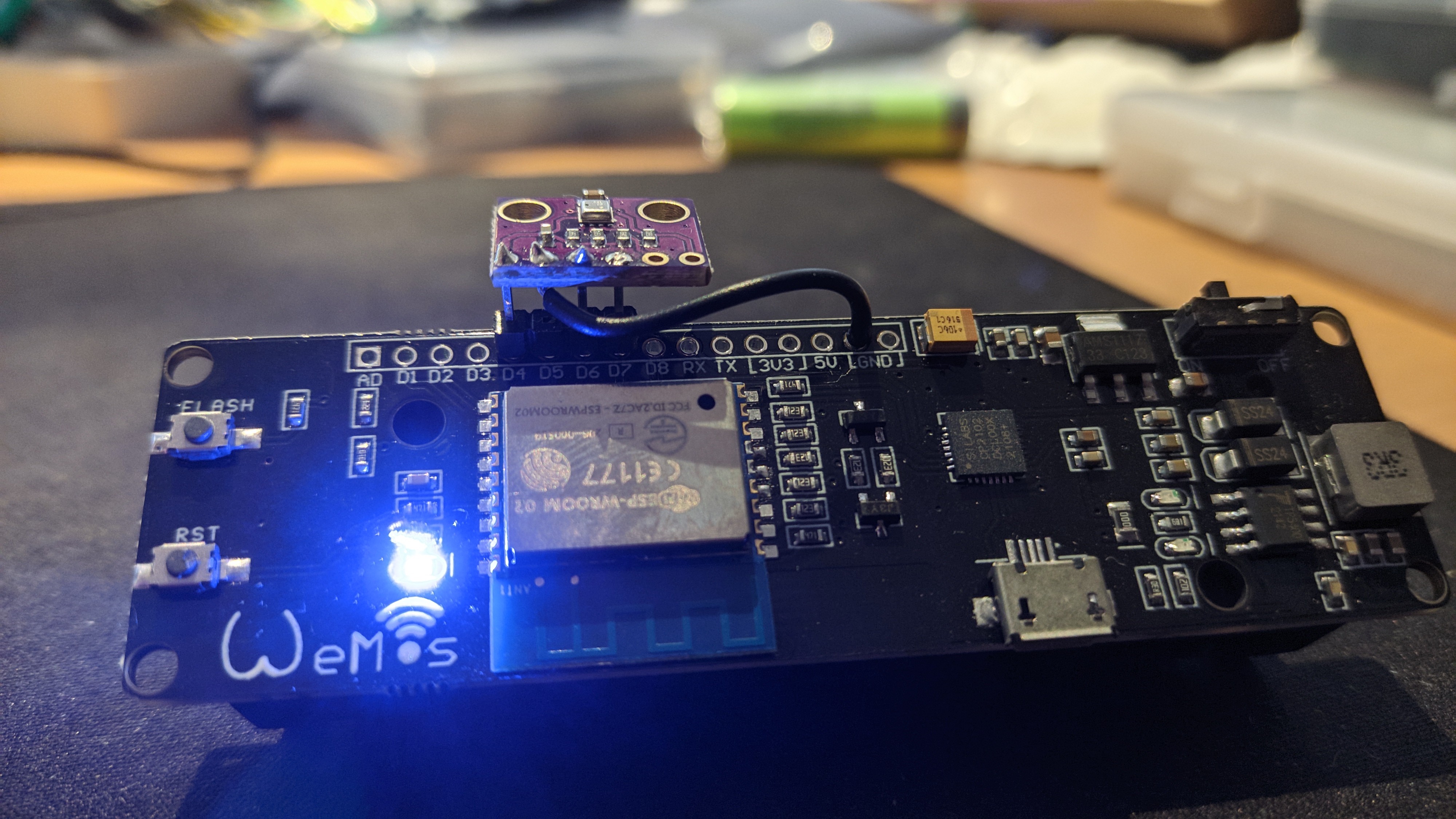
- PXL_20220818_195406798.jpg (2.91 MiB) Viewed 6233 times
P.P.S
The Solderbridge for the Deepsleep should work. (above blue LED) connects pin16 to RST. Because if it wouldn't work the internal Timer couldn't even give the boot signal right?
Edit2:
Sidenote: Does ONLY happen from Deepsleep! when connected pressing the Reboot button it works fine.
Re: Which is the right firmware for WeMos D1 Esp-Wroom-02 ESP8266 WiFi Nodemcu Module 18650 Battery
Posted: 18 Aug 2022, 20:19
by Ath
Have you tried the "Deep Sleep Alternative" option? (in Tools/Advanced)
Re: Which is the right firmware for WeMos D1 Esp-Wroom-02 ESP8266 WiFi Nodemcu Module 18650 Battery
Posted: 18 Aug 2022, 20:28
by Haldi_2
Okay....
had a 2nd device laying around.... Soldered the DeelSleep pin and flashed blank 2m file then same file again, no settings yet, only did Sleep and it works!
Gonna load Config and try again afterwards.
Re: Which is the right firmware for WeMos D1 Esp-Wroom-02 ESP8266 WiFi Nodemcu Module 18650 Battery
Posted: 18 Aug 2022, 20:42
by Ath
And maybe, when rewiring, you could use D5 to power the BME280, instead of D4? I can see that D4 is the best mechanical fit, but electrically it isn't.
Re: Which is the right firmware for WeMos D1 Esp-Wroom-02 ESP8266 WiFi Nodemcu Module 18650 Battery
Posted: 18 Aug 2022, 20:47
by Haldi_2
The Other one is working flawless!
Sorry to bother

Seems like i either fucked up the Sleep Bridge soldering or the device was faulty from beginning.
Re: Which is the right firmware for WeMos D1 Esp-Wroom-02 ESP8266 WiFi Nodemcu Module 18650 Battery
Posted: 18 Aug 2022, 20:49
by Ath
Haldi_2 wrote: ↑18 Aug 2022, 20:47
... soldering or the device was faulty from beginning.
Well, it's electronics and people, that sometimes interferes

Re: Which is the right firmware for WeMos D1 Esp-Wroom-02 ESP8266 WiFi Nodemcu Module 18650 Battery
Posted: 18 Aug 2022, 21:35
by Haldi_2
tried to resolder the bridge.... didnt work.. so yeah... guess i'll have -1 device ^^
P.S Tried the "Alternative Deepsleep" mode.
Almost the same result.
47834 : Info : WIFI : Set WiFi to OFF
ets Jan 8 2013,rst cause:5, boot mode:(3,7)
it's a 3,7 and not 3,6 as before.
Re: Which is the right firmware for WeMos D1 Esp-Wroom-02 ESP8266 WiFi Nodemcu Module 18650 Battery
Posted: 18 Aug 2022, 21:47
by TD-er
The reported "boot mode" values reflect the state of some pins and/or flags set during boot.
I never looked into these values on ESP8266, but I did on ESP32 and there these values can be used to make the device act differently at boot based on the logic level of some pins.
One other thing you could check is the power consumption during deep sleep.
I think there might be a difference here between the "Alternative DeepSleep" and the standard one.
But sadly this may not be for all boards as it seems to be related to certain chip revisions.
Anyway, you may want to use the one which gives you the lowest deep sleep power draw when powering it from a battery.
Re: Which is the right firmware for WeMos D1 Esp-Wroom-02 ESP8266 WiFi Nodemcu Module 18650 Battery
Posted: 28 Aug 2022, 22:58
by Haldi_2
just a short info...
all 3 modules which i have do have a HORRIBLE coile whine in deep sleep.
It's a rellay annoying high beeeeep sound. During Sleep more.
So i cannot recommend these thingys to anyone.
Re: Which is the right firmware for WeMos D1 Esp-Wroom-02 ESP8266 WiFi Nodemcu Module 18650 Battery
Posted: 28 Aug 2022, 23:03
by TD-er
If the coils are open, you could try to poor some hot glue on it, or nail polish.
If the coils are enclosed in some ferrite, then you're on your own. Still applying some hot glue might dampen it a bit.
Re: Which is the right firmware for WeMos D1 Esp-Wroom-02 ESP8266 WiFi Nodemcu Module 18650 Battery
Posted: 18 Jul 2023, 22:30
by Haldi_2
So.... i bought one of those
EPS32 18650 Battery thingys which seem to have a DIYmore.cc brand.
But guess what?
Horrible Coil whine on Deepsleep -.-
Same as the old ones with ESP8266.
(left one is the new one)

- 20230718_221318.JPG (1.28 MiB) Viewed 2749 times

- 20230718_221403.JPG (1.44 MiB) Viewed 2749 times

- 20230718_221456.JPG (742.04 KiB) Viewed 2749 times
Deepsleep uses about 84 MicroAmps

- DeepSleep.png (332.86 KiB) Viewed 2749 times
Normale Usage in WiFi with a BMP280 ontop uses 240 MiliAmps
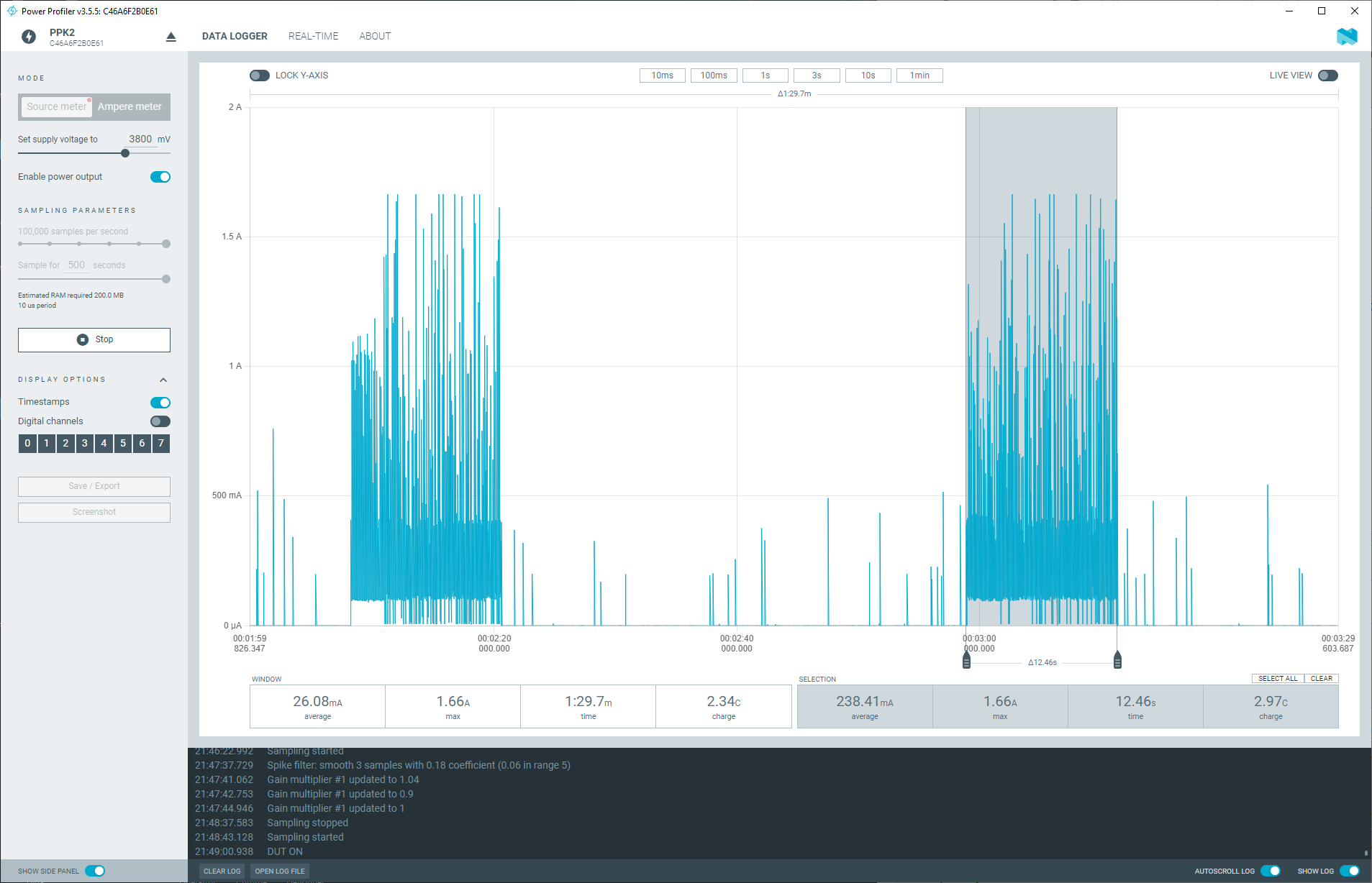
- Waketime.png (338.79 KiB) Viewed 2749 times
Normal idle usage is around 226 MiliAmps

- NormalWiFiBMP280.png (540.21 KiB) Viewed 2749 times
If i'd be really curious i'd plug some more cables to the Input pins on the PPK2 and do a "on boot pin X high" rule or a "on WiFi connected" to see how long it exactly takes

But it's about 2 second for boot...

- Booptup.png (363.16 KiB) Viewed 2749 times
Re: Which is the right firmware for WeMos D1 Esp-Wroom-02 ESP8266 WiFi Nodemcu Module 18650 Battery
Posted: 18 Jul 2023, 23:11
by TD-er
A warm boot should be more quickly, with "Use Last Connected AP from RTC:" checked on the Tools->Advanced page as it doesn't need to scan for WiFi.
Should be possible in roughly 700 msec to get connected.
And coil whine means 2 things:
- Lost energy
- Need more hotglue, or vaseline or wax.
On some PCBs from the '80s you could find bee wax on coils. Always smelled really nice when soldering

Not sure if it was only bee wax or maybe something not as healthy mixed in it too. Well the solder was also leaded, so wasn't healthy at all...