Page 1 of 1
Request for help in selecting a switch
Posted: 21 Jan 2024, 01:29
by mackowiakp
I currently have a disabled person at home.
Operating any application via, for example, a smartphone is impossible for this person.
Is there a ready-made switch (similar to the one in the photo, mechanical, not touch) on which ESPEas could be installed?
The device must be able to be controlled via Wi-Fi and RF from a remote control.
The point of this is for the person to be able to turn the lighting ON/OFF from the remote control while lying in bed, to do it with a button on the wall, and if they forget, the lighting will turn off automatically.
Another condition is that it must be a version without a neutral line.
Could you guys provide a link to a proven device of this type?

- wył.jpeg (4.63 KiB) Viewed 2045 times
Re: Request for help in selecting a switch
Posted: 21 Jan 2024, 01:59
by TD-er
You could also use a standard wall mounted switch and then attach those switches to some GPIO pins.
Maybe use some pull-up resistors and some capacitor over the pins and GND to filter out some noise.
Or take a look at the IR plugins so you can use just about any IR remote.
Re: Request for help in selecting a switch
Posted: 21 Jan 2024, 05:42
by mackowiakp
I found an example of the switch I am looking for in terms of electrical parameters.
https://pl.aliexpress.com/item/10050029 ... ry_from%3A
But it's TUYA, i.e. via some kind of cloud. Tuya.local - sometimes it works and sometimes it doesn't - it depends, I don't really know.
That's why I would prefer ESPEasy of course.
Has anyone flashed this type of switch with ESPEasy FW?
Re: Request for help in selecting a switch
Posted: 21 Jan 2024, 13:21
by TD-er
No idea what chip is being used in those.
Re: Request for help in selecting a switch
Posted: 21 Jan 2024, 13:39
by chromo23
I also do not know of a good commercially available button but one of my first ESPEasy projects was a wireless battery powered button. If this is something you are looking for i could provide you with the information to build one.
I probably doesn't have to be battery powered. Using a USB cable would make this project much simpler. Only an esp8266 and a button.

- bigbutton.jpg (81.95 KiB) Viewed 1999 times
Re: Request for help in selecting a switch
Posted: 21 Jan 2024, 22:48
by mackowiakp
I think I found the solution to the problem.
https://pl.aliexpress.com/item/10050052 ... 02728925_6
This set is a purely hardware solution, but it can be added to a WiFi switch, e.g. mini SonOff with ESPEasy, via a 230V optocoupler.
The whole thing will fit in the place of the original switch on the wall.
The advantage of this solution is that the button does not require any power supply and can be placed (one or several) anywhere in the room.
Re: Request for help in selecting a switch
Posted: 21 Jan 2024, 23:23
by Ath
Those switches can probably not be controlled from an ESP, as they need the 'mechanical' force of being pushed to generate the power to transmit, and that won't happen when trying to use an ESP to close a contact.
You could investigate of RFLink, also on this forum, can support those 433 MHz devices, as RFLink supports quite a few similar devices. That way you can operate the lights both using the switches and from some Home Automation (including ESPEasy)

Re: Request for help in selecting a switch
Posted: 21 Jan 2024, 23:27
by mackowiakp
Of course, the buttons themselves cannot be controlled by ESP.
But the receiver can be connected to ESP - as I wrote. And this is enough for me to achieve my goal.
Re: Request for help in selecting a switch
Posted: 02 Feb 2024, 16:14
by chromo23
mackowiakp wrote: ↑21 Jan 2024, 22:48
I think I found the solution to the problem.
Since i was curious i ordered a pair of switches too.
Luckily i ordered a different kind as you can see in the picture. Mine has the receiver on an extra board. The other one is just one mainboard.
It runs with 3.3v has 6 pins (VCC, GND, Relay, Switch,Switch2, LED) is very small and it begs to be paired with an ESP

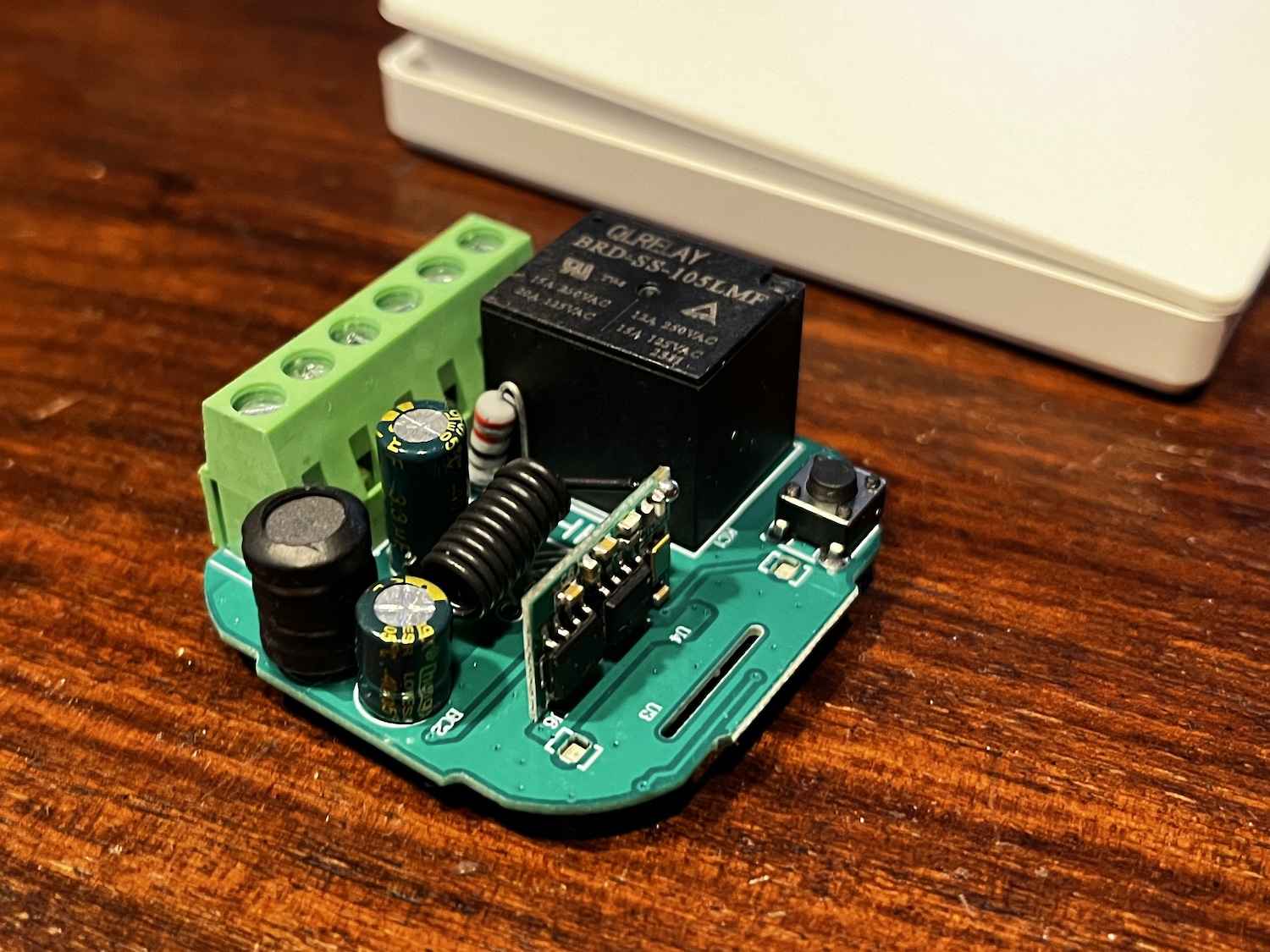
- sw open.jpg (563.83 KiB) Viewed 1279 times
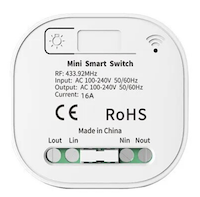
- sw.png (34.29 KiB) Viewed 1279 times