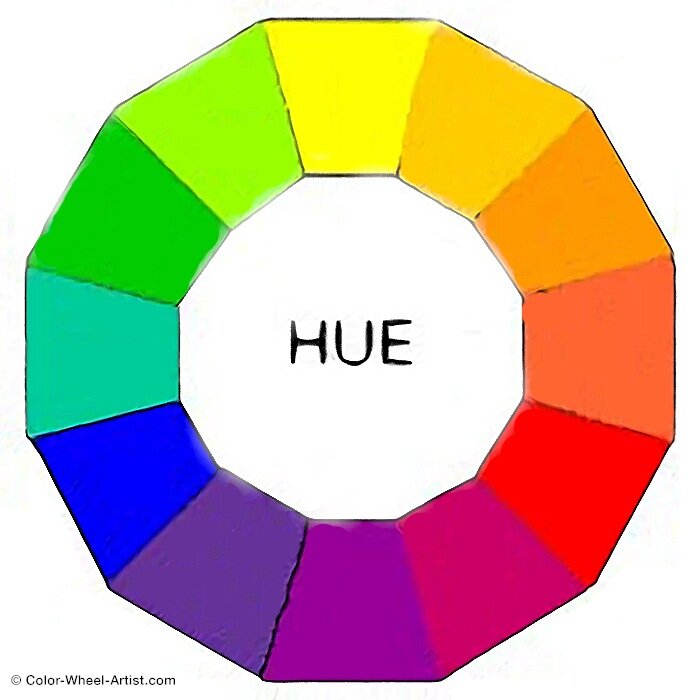That's the difference between "color spaces"
RGB is basically how the LEDs are addressed. You have some amount of R, some of G and some B.
But to humans, this color space isn't very intuitive if you use values other than 0 or 255 for these.
So the HSV color space was designed to be more intuitive for how we humans like to make adjustments.
To start with the H (hue).
It is just some angle on the color wheel:
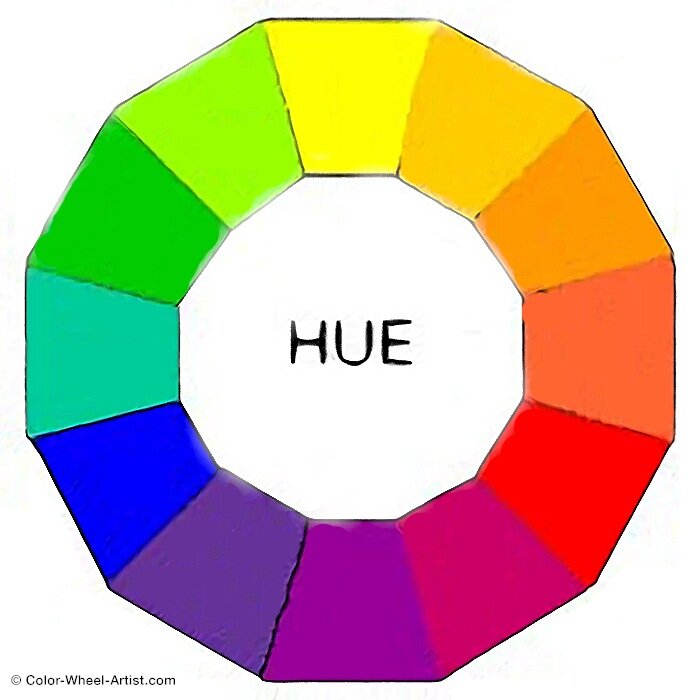
For example if the light is too yellow, you turn the angle either to the green side, or the red side.
The S (saturation) is a parameter to change between "less or more color".
Full saturation will be "as colorful as can be" and 0 saturation will be like a B/W photo. Only black and white and all shades of grey inbetween.
In terms of paint, this is called a "tint". (e.g. pastel tint)
The V(value) is just the amount of light.
So 0 is with the lights turned off, 255 is at maximum brightness (given the other two values H and S)
The V can somewhat be compared to typical terms used for paint, like a "tint" (pure color paint with white added) or a "shade" (pure color paint with black added).
Changing only the V is not (supposed to) change the color, but just "more or less light".
Since there has to be some conversion using a limited nr of input and output values (integer value steps), both on the HSV values and the RGB led driving values, you can see some strange artefacts when approaching the ends of the V value.
For example a nice yellow color may turn green when the V approaches 0, simply because the amount of red needed is already at its lowest possible value.
Anyway, let's not make things more complicated. Just keep in mind that color mixing with light differs from color mixing with paint.