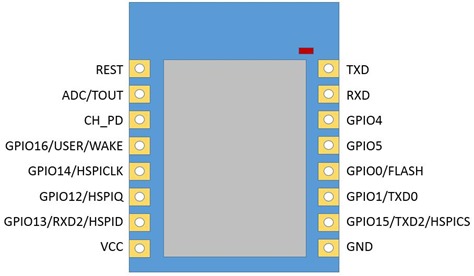Hi!
Thank you very much taking the time to produce this. I admire your work here and greatly appreciate what you accomplished.
I have recently purchased a Tuya clone 1-gang wall switch from aliexpress. I like them since they don’t have any branding in the glass pane like sonoff and their glass cover color matches the case color.
I’ve disassembled the switch, luckily I saw the pins out there with labels on the back.
I am quite new to these things and don’t have any electronics background but have some programming knowledge. I had previously flashed sonoff devices with tasmota with success and have embedded them into my home assistant network running on a raspberry pi 3. On the other hand, I have tried to use your firmware but to no luck. I have listed the steps I have followed below. I will be glad if you can help me figure out how to make it work with the device I have.
1) I connected the ESP8266 module to a raspberry pi 3 running on raspbian in flashing mode. I don’t have a USB-UART device, so I am limited to using linux based solutions for flashing
2) I downloaded the compiled version of your plugin for Tuya
3) I backed up the existing firmware using esptool.py (just in case I need to revert to the original firmware in the future)
4) power cycled, erased the existing firmware
5) power cycled, uploaded the new firmware, namely ESPEasy_Mega_P165_4M_1MS.bin from the zip file in the first post.
6) exited flashing mode (disconnected GPIO0 from ground) and power cycled
7) I was now able to see ESP_XXXX access point available in the wireless networks list. However, when I connected, I was unable to open the webpage on 192.168.4.1. I tried to ping and it worked, but the webpage did not show up
8) Still connected to raspberry pi, I ran miniterm.py to listen to the serial log. See the log output below. Seems like ESP was constantly rebooting itself due to an error (which I cannot figure out) and repeats the same error message continously.
9) I also tested powering the switch from a wall plug instead of raspberry pi, but the results were the same/
Any ideas how I can make this work? Is there something that I am missing?
By the way, the product works fine with the vendor app and other third party software on its original firmware.
Thanks!
ets Jan 8 2013,rst cause:2, boot mode:(3,7)
load 0x4010f000, len 1384, room 16
tail 8
chksum 0x2d
csum 0x2d
v4ceabea9
~ld
�U
INIT : Booting version: (custom)
INIT : Warm boot #10
FS : Mounting...
FS : Mount failed
FS : Mount failed
RESET: Resetting factory defaults...
RESET: Warm boot, reset count: 3
RESET: Too many resets, protecting your flash memory (powercycle to solve this)
CRC : No program memory checksum found. Check output of crc2.py
FS : Error while reading/writing config.dat in 1091
PID:0
Version:0
INIT : Incorrect PID or version!
RESET: Resetting factory defaults...
RESET: Warm boot, reset count: 3
RESET: Too many resets, protecting your flash memory (powercycle to solve this)
Exception (0):
epc1=0x4000e25d epc2=0x00000000 epc3=0x00000000 excvaddr=0x00000000 depc=0x00000000
ctx: cont
sp: 3fff3bf0 end: 3fff3e50 offset: 01a0
>>>stack>>>
3fff3d90: 3fff4e8c 00000100 00000001 40201980
3fff3da0: 40202a82 3fff4ebc 00000001 40202b88
3fff3db0: 00000000 0000001c 00000003 3fff4ea4
3fff3dc0: 3fffdad0 3fff2e20 3fff2d60 3fff2e20
3fff3dd0: 3fffdad0 00000001 3fff2d60 4022d0f8
3fff3de0: 00000000 0000001c 00000000 40202932
3fff3df0: 402018b6 3fff2d60 3fff1d48 40207e61
3fff3e00: 3fffdad0 3fff2d60 3fff1d48 402251ac
3fff3e10: 00000000 00000000 00000000 3fff4fc4
3fff3e20: 0000002f 00000014 feefeffe feefeffe
3fff3e30: 3fffdad0 00000000 3fff2e1a 4022ee20
3fff3e40: feefeffe feefeffe 3fff2e30 40100710
<<<stack<<<