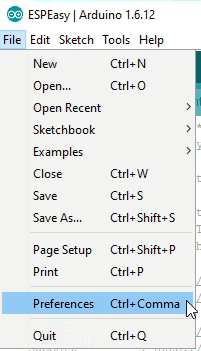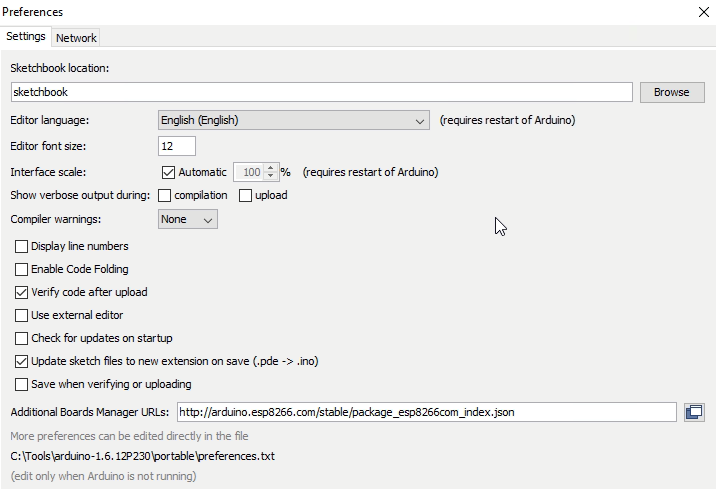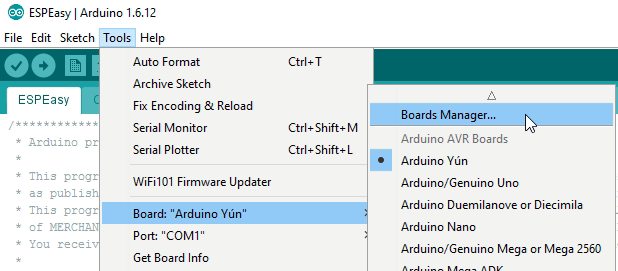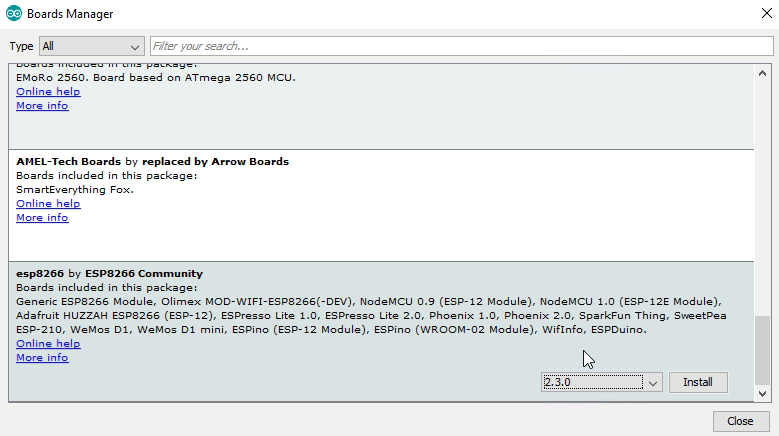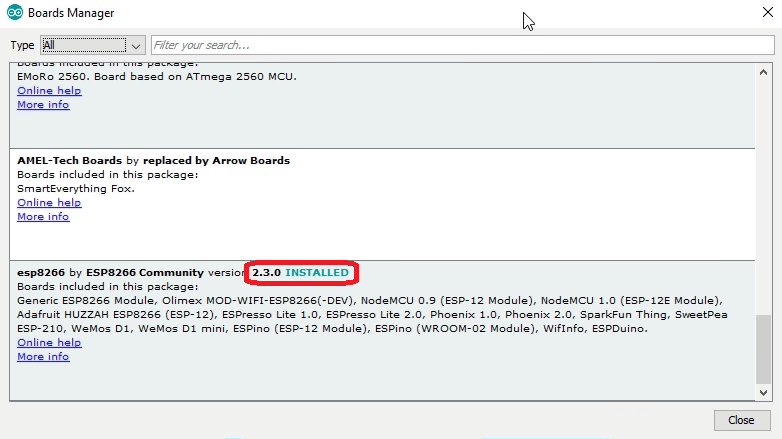Difference between revisions of "Tutorial Arduino Firmware Upload"
Jump to navigation
Jump to search
(Created page with "Download and install Arduino 1.6.5. from https://www.arduino.cc/en/Main/Software Launch arduino.exe and select preferences") |
|||
| Line 2: | Line 2: | ||
Launch arduino.exe and select preferences | Launch arduino.exe and select preferences | ||
| + | |||
| + | [[File:Tutorial_Arduino_IDE1.png]] | ||
| + | |||
| + | |||
| + | Enter the URL for additional boards. Currently we use the staging version so you should enter: | ||
| + | |||
| + | http://arduino.esp8266.com/staging/package_esp8266com_index.json | ||
| + | |||
| + | [[File:Tutorial_Arduino_IDE2.png]] | ||
| + | |||
| + | |||
| + | Now navigate to the board manager | ||
| + | |||
| + | [[File:Tutorial_Arduino_IDE3.png]] | ||
| + | |||
| + | |||
| + | You should see the ESP option | ||
| + | |||
| + | [[File:Tutorial_Arduino_IDE4.png]] | ||
| + | |||
| + | |||
| + | Click install (this will take some time, be patient, it should download approx. 450 MB) | ||
| + | |||
| + | [[File:Tutorial_Arduino_IDE5.png]] | ||
Revision as of 17:26, 31 August 2015
Download and install Arduino 1.6.5. from https://www.arduino.cc/en/Main/Software
Launch arduino.exe and select preferences
Enter the URL for additional boards. Currently we use the staging version so you should enter:
http://arduino.esp8266.com/staging/package_esp8266com_index.json
Now navigate to the board manager
You should see the ESP option
Click install (this will take some time, be patient, it should download approx. 450 MB)