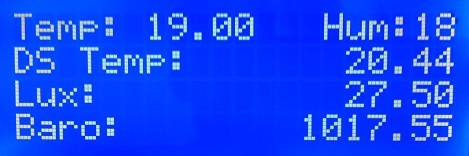Difference between revisions of "LCDDisplay"
Jump to navigation
Jump to search
| Line 3: | Line 3: | ||
= Hardware = | = Hardware = | ||
| − | [[File: | + | [[File:LCDDemo.jpg]] |
Connect the LCD Display to the I2C interface. This display works with 5 volt VCC, but the I2C connections should be "floating". The 2004 display from "Funduino" that we used in our testlab could be connected without levelshifters. | Connect the LCD Display to the I2C interface. This display works with 5 volt VCC, but the I2C connections should be "floating". The 2004 display from "Funduino" that we used in our testlab could be connected without levelshifters. | ||
Revision as of 15:16, 11 October 2015
Contents
Introduction
The ESP8266 module can be used to control an I2C LCD Display.
Hardware
Connect the LCD Display to the I2C interface. This display works with 5 volt VCC, but the I2C connections should be "floating". The 2004 display from "Funduino" that we used in our testlab could be connected without levelshifters.
Connections
WARNING: Some LCD Modules might have pullup resistors to 5 volts VCC. In that case a levelshifter should be used
LCD ESP-01 GND GND VCC - SDA GPIO 0 SCL GPIO 2
Software
Custom sketch
ESP Easy
ESP Connexio
Command:
LCDI2CWrite <line>,<column position>, <data command>, <data option>
| Parameter: | Description: | Range: | Comments: |
|---|---|---|---|
| Line | Linenumber | 1-2 (of 1-4) | |
| Column | Column position | 1-16 (1-20) | |
| data command | Message, Clock, IP, PortInput, Variable, Event | ||
| data option | In case of Message: label id of text to be shown | Message:1-20 |
Sample
LCDWrite 1,1,Message,1