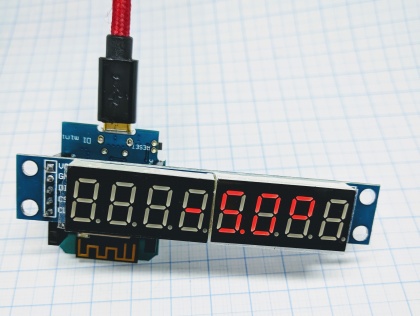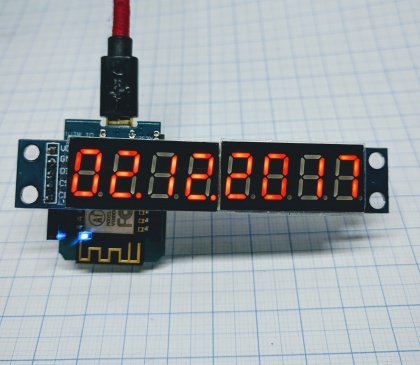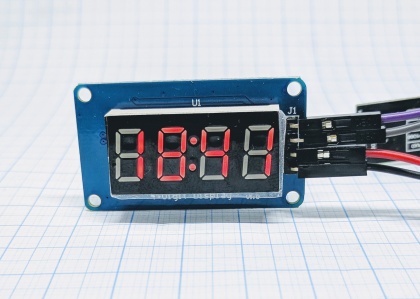7 segment display
Introduction
The 7 segment plugin support two different chip types, the TM1637 (4 digits) and the MAX7219/21 (8 digits).
Hardware
ESP TM1637
GPIO <--> CLK
GPIO <--> DIO
ESP MAX7219
GPIO <--> DIN
GPIO <--> CLK
GPIO <--> CS
Power
3.3V* <--> VCC
GND <--> GND
*Many 7 segment displays state that they need 5V to operate but we have successfully powered them using 3.3V.
8 digit display
4 digit display
ESP Easy
Use the device tab on the ESP Easy web interface and create a new task by editing one of the available tasks. Select "Keypad - ..." from the drop down box.
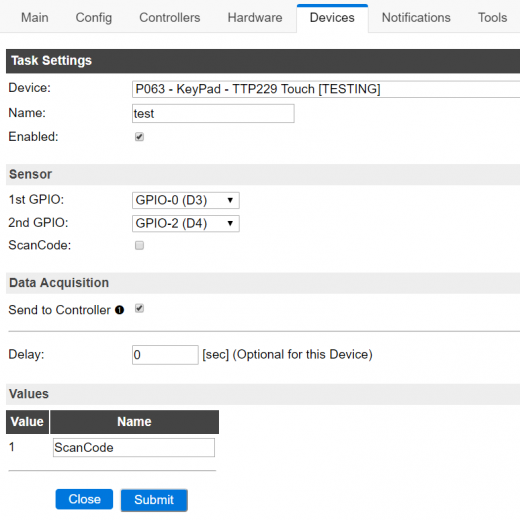
If you check "ScanCode" the key number will be reported and not the exponential numbering which is generally used when the module is set to allow multiple inputs simultaneously (if you use multi input the value will be the sum of all the pressed keys).
The values that this device reports will be as follows:
| Key (ScanCode) | Value (8 key) | Value (16 key) | Extra information |
|---|---|---|---|
| 1 | 257 | 1 | |
| 2 | 514 | 2 | |
| 3 | 1028 | 4 | |
| 4 | 2056 | 8 | |
| 5 | 4112 | 16 | |
| 6 | 8224 | 32 | |
| 7 | 16448 | 64 | |
| 8 | 32896 | 128 | |
| 9 | - | 256 | |
| 10 | - | 512 | |
| 11 | - | 1024 | |
| 12 | - | 2048 | |
| 13 | - | 4096 | |
| 14 | - | 8192 | |
| 15 | - | 16384 | |
| 16 | - | 32768 |