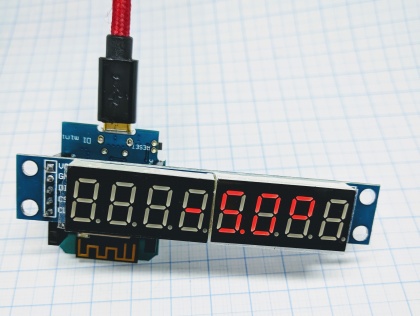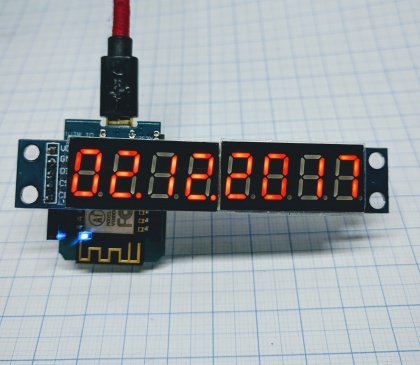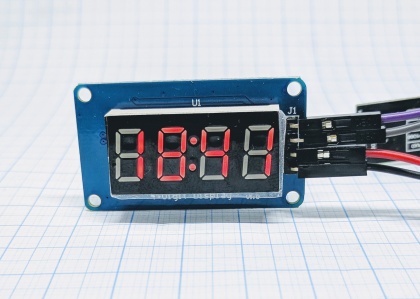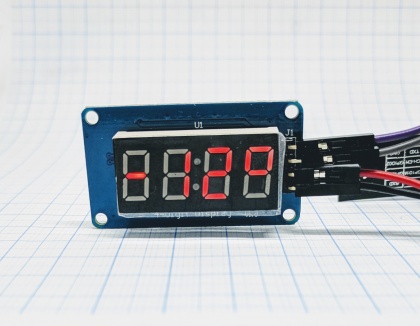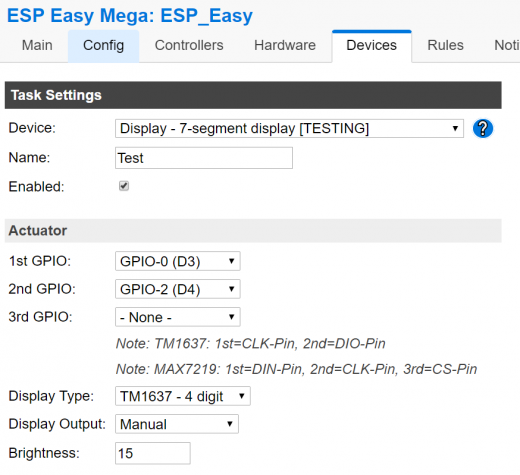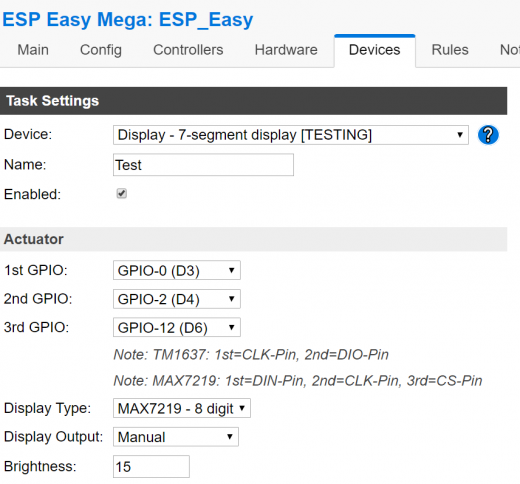Difference between revisions of "7 segment display"
Jump to navigation
Jump to search
Grovkillen (talk | contribs) m (Grovkillen moved page 7 digit to 7 segment display) |
Mikeluyten (talk | contribs) m (→Introduction) |
||
| (16 intermediate revisions by one other user not shown) | |||
| Line 1: | Line 1: | ||
= Introduction = | = Introduction = | ||
| − | The 7 segment plugin | + | The 7 segment plugin supports two different chip types, the TM1637 (4 digits) and the MAX7219/21 (8 digits). |
[[File:7D-display-001.jpg|420px]] | [[File:7D-display-001.jpg|420px]] | ||
| Line 6: | Line 6: | ||
= Hardware = | = Hardware = | ||
| − | '''ESP''' ''' | + | '''ESP''' '''TM1637''' |
| − | GPIO <--> | + | GPIO <--> CLK |
| − | GPIO <--> | + | GPIO <--> DIO |
| − | + | ||
| − | '''Power''' | + | '''ESP''' '''MAX7219''' |
| − | 3.3V* | + | GPIO <--> DIN |
| + | GPIO <--> CLK | ||
| + | GPIO <--> CS | ||
| + | |||
| + | '''Power''' '''chip''' | ||
| + | 3.3V* <--> VCC | ||
GND <--> GND | GND <--> GND | ||
*Many 7 segment displays state that they need 5V to operate but we have successfully powered them using 3.3V. | *Many 7 segment displays state that they need 5V to operate but we have successfully powered them using 3.3V. | ||
| − | == 8 | + | == 8 digit display == |
| − | + | ||
| + | [[File:7D-display-002.jpg|420px]] | ||
| + | |||
| + | Displaying date. | ||
| + | |||
| + | |||
| + | [[File:7D-display-001.jpg|420px]] | ||
| + | |||
| + | Displaying temperature. | ||
| + | |||
| + | == 4 digit display == | ||
| + | |||
| + | [[File:7D-display-004.jpg|420px]] | ||
| − | + | Displaying time. | |
| − | [[File: | + | |
| + | [[File:7D-display-005.jpg|420px]] | ||
| + | |||
| + | Displaying temperature. | ||
= ESP Easy = | = ESP Easy = | ||
| − | Use the device tab on the ESP Easy web interface and create a new task by editing one of the available tasks. Select " | + | Use the device tab on the ESP Easy web interface and create a new task by editing one of the available tasks. Select "Display - 7 segment". Available in testing at the moment. Settings are as follows. |
| − | |||
| − | + | == TM1637 == | |
| − | + | [[File:7segment_001.PNG|520px]] | |
| + | |||
| + | If you use the 4 digit chip (TM1637) you only need two gpios. | ||
| + | |||
| + | == MAX7219 == | ||
| + | |||
| + | [[File:7segment_002.PNG|520px]] | ||
| + | |||
| + | If you use the 8 digit chip (MAX7219) you need three gpios. | ||
| + | |||
| + | = Type of display information = | ||
{| class="wikitable sortable" | {| class="wikitable sortable" | ||
|- | |- | ||
| − | ! | + | ! Setting |
| − | ! | + | ! Information |
| − | |||
| − | |||
|- | |- | ||
| − | | | + | | Manual |
| − | + | | Display is manually updated sending commands (see below) | |
| − | |||
| − | | | ||
|- | |- | ||
| − | | | + | | Clock - Blink |
| − | + | | Display is automatically updated with current time and blinking dot/lines | |
| − | |||
| − | | | ||
|- | |- | ||
| − | | | + | | Clock - No Blink |
| − | + | | Display is automatically updated with current time and steady dot/lines | |
| − | |||
| − | | | ||
|- | |- | ||
| − | | | + | | Date |
| − | + | | Display is automatically updated with current date | |
| − | |||
| − | | | ||
|- | |- | ||
| + | |} | ||
| − | |||
| − | |||
| − | |||
| − | |||
| − | |||
| − | |||
| − | |||
| − | |||
| − | |||
| − | |||
| − | + | == Commands == | |
| − | |||
| − | |||
| − | |||
| − | |||
| − | | | + | {| class="wikitable sortable" |
| − | |||
| − | |||
| − | |||
|- | |- | ||
| − | + | ! Command | |
| − | + | ! Value | |
| − | + | ! Extra information | |
| − | |||
| − | |||
|- | |- | ||
| − | | | + | | 7dn,<value> |
| − | | - | + | | '''-999...9999'''<br>'''-9999999...99999999''' |
| − | | | + | | Display the number (positive or negative). If you use decimal point and the number is longer than the display allows it will be rounded. 7dn, n stands for "number". '''Only used if set to "manual"!''' |
| − | |||
|- | |- | ||
| − | | | + | | 7dt,<value> |
| − | | - | + | | '''-99°...999°'''<br>'''-999999°...9999999°''' |
| − | | | + | | Display the temperature (positive or negative). If you use decimal point and the number is longer than the display allows it will be rounded. 7dt, t stands for "temperature". '''Only used if set to "manual"!''' |
| − | |||
|- | |- | ||
| − | | | + | | 7don |
| - | | - | ||
| − | | | + | | Turn the display on. |
| − | |||
|- | |- | ||
| − | | | + | | 7doff |
| - | | - | ||
| − | | | + | | Turn the display off. |
| − | |||
|- | |- | ||
| − | | | + | | 7db,<value> |
| − | + | | '''0...15''' | |
| − | + | | Change the brightness of the display. Possible to dim it further if you disconnect the VCC (power it over the GPIOs). 7db, b stands for "brightness". | |
| − | |||
| − | |||
| − | |||
| − | | 15 | ||
| − | | | ||
| − | |||
| − | |||
| − | |||
| − | |||
| − | |||
| − | |||
| − | |||
| − | |||
|- | |- | ||
| − | |||
|} | |} | ||
Latest revision as of 11:29, 14 January 2018
Contents
Introduction
The 7 segment plugin supports two different chip types, the TM1637 (4 digits) and the MAX7219/21 (8 digits).
Hardware
ESP TM1637
GPIO <--> CLK
GPIO <--> DIO
ESP MAX7219
GPIO <--> DIN
GPIO <--> CLK
GPIO <--> CS
Power chip
3.3V* <--> VCC
GND <--> GND
*Many 7 segment displays state that they need 5V to operate but we have successfully powered them using 3.3V.
8 digit display
Displaying date.
Displaying temperature.
4 digit display
Displaying time.
Displaying temperature.
ESP Easy
Use the device tab on the ESP Easy web interface and create a new task by editing one of the available tasks. Select "Display - 7 segment". Available in testing at the moment. Settings are as follows.
TM1637
If you use the 4 digit chip (TM1637) you only need two gpios.
MAX7219
If you use the 8 digit chip (MAX7219) you need three gpios.
Type of display information
| Setting | Information |
|---|---|
| Manual | Display is manually updated sending commands (see below) |
| Clock - Blink | Display is automatically updated with current time and blinking dot/lines |
| Clock - No Blink | Display is automatically updated with current time and steady dot/lines |
| Date | Display is automatically updated with current date |
Commands
| Command | Value | Extra information |
|---|---|---|
| 7dn,<value> | -999...9999 -9999999...99999999 |
Display the number (positive or negative). If you use decimal point and the number is longer than the display allows it will be rounded. 7dn, n stands for "number". Only used if set to "manual"! |
| 7dt,<value> | -99°...999° -999999°...9999999° |
Display the temperature (positive or negative). If you use decimal point and the number is longer than the display allows it will be rounded. 7dt, t stands for "temperature". Only used if set to "manual"! |
| 7don | - | Turn the display on. |
| 7doff | - | Turn the display off. |
| 7db,<value> | 0...15 | Change the brightness of the display. Possible to dim it further if you disconnect the VCC (power it over the GPIOs). 7db, b stands for "brightness". |