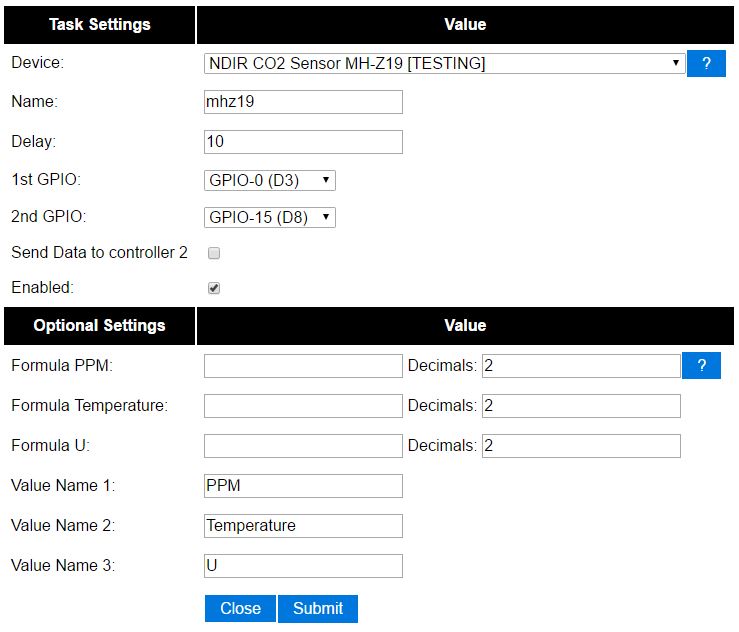"CO2 Sensor MH-Z19"
Introduction
This Plugin in currently only available in the latest build on github, but should in the next official release
The ESP module can read the MH-Z19 CO2 Sensor reading the serial protocol.
Hardware
This Sensor can be bought from Aliexpress:
The sensor needs to be connected this way: Function: Pin MH-Z19 ESP8266 VCC 6 3.3V GND 7 GND RX 2 1st GPIO specified in Device-settings TX 3 2nd GPIO specified in Device-settings
Software
Plugin is based upon SenseAir plugin by Daniel Tedenljung info__AT__tedenljungconsulting.com Additional features based on https://geektimes.ru/post/285572/ by Gerben (infernix__AT__gmail.com)
ESP Easy
Use the device tab on the ESP Easy webinterface and create a new task by editing one of the available tasks. Select "NDIR CO2 Sensor MH-Z19 [TESTING]" from the dropdown box.
Select the GPIO Ports where you connected the RX and TX lines to.